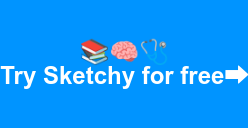Studying for shelf exams during third year is completely different from the first two years of medical school. Unlike the first two years, there are no lectures on the content you are expected to know for the shelf exam. Instead, you are expected to learn the content from your patient encounters in the clinic. In addition to knowing the pathophysiology of different diseases, you are expected to know disease management. It can be overwhelming to study when you spend most of your day in the clinic. After going through my OBGYN rotation, I was able to find ways to balance studying to pass my shelf.
Study Resources for Your Shelf Exams
If you ask any medical student, they will tell you that the gold standard for M3 and 4 is UWorld. Most people are going to tell you that all they did was UWorld to prepare for the shelf exam. Personally, I do not like only learning the material from the question explanation. I prefer to learn the basic content for the topics to be able to understand the material and not only to recognize an answer choice on an exam.
Sketchy Clinical
As a visual learner, I found Sketchy OBGYN to be really helpful, especially for remembering management when reviewing questions. Prior to starting your first day, I recommend watching the “Intro to OB” videos because they explain the terminology used in OBGYN. They are also helpful for understanding the basic physiology, and most importantly fetal heart tracing.
 Fetal Heart Tracings
Fetal Heart Tracings
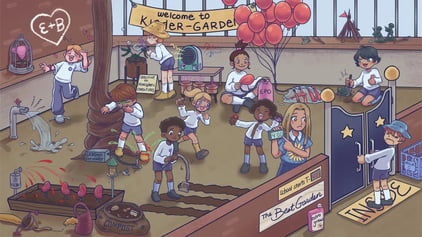 Maternal Physiology
Maternal Physiology
Phone Apps for Quick Access
The best way to remember material is by exposure. You are more likely to remember how to diagnose and treat conditions if you are exposed to them in clinic, so having quick access to medical information is helpful. For that, I found having access to AMBOSS or Up to Date on my phone is really helpful to quickly look up the pathophysiology or management for a patient presenting to the clinic.
Finally, the list won't be complete without every medical student’s favorite app, Anki! For those who need repetition, clicking the space bar is still going to be a part of your daily routine during your third year in medical school. Anki is really helpful for reinforcing the content you got wrong on UWorld.
So how do you put all of these resources together?
First start off by counting how many days your rotation is and then divide the amount of questions on UWorld by the number of days. For example, my OBGYN rotation was 4 weeks. There are 535 OBGYN questions on UWorld, but I did 535/20 instead of 30 days. This way I gave myself some room to take some days off from studying. During your rotation, some days will be busier than others. One day you might be able to complete all your UWorld questions during downtime at the hospital, but might barely have time to eat lunch on others. This way you can take some days to reset to prevent burnout and not be behind.
This means you have to complete about 26 questions a day. I tried to finish all my questions during downtime at the hospital. I started an untimed block at the beginning of the day and tried to complete each question throughout the day. When getting a question wrong, I go through the explanation and if I find that it’s something new or I just don’t understand something, I would write it down and then watch the associated Sketchy video when I get home. I also used the question ID from UWorld to look up the corresponding Anki cards under the #uworld tag on Step 2 AnKing deck. This way I can see the material once again. Dividing the questions will give you enough time to retain the material rather than trying to get through 500+ questions the week before your shelf and stressing about the amount of content on the exam.
Summary
- Divide the amount of questions on UWorld by the length of your rotation minus 5-10 days to give yourself room for days off.
- Try to complete UWorld questions during your downtime in the clinic.
- Write down the topics from questions wrong and then watch corresponding Sketchy videos.
- If you use Anki, look up the content for the question you got wrong by finding the question ID under the #uworld tag on step 2 AnKing deck.
- Do your Anki reviews every day for best results.
- Go crush your shelf!